直接修正 Author Table 的 Name 欄位,利用 Data Annotations 來指定資料欄位和長度
Author Name 欄位為 nvarchar(max)
using System.ComponentModel.DataAnnotations;
public class Author
{
public int AuthorId { get; set; }
[Required]
public string Name { get; set; }
}
using System.ComponentModel.DataAnnotations;
using System.ComponentModel.DataAnnotations.Schema;
public class Author
{
public int AuthorId { get; set; }
[Required]
[Column(TypeName = "nchar")]
[MaxLength(20)]
public string Name { get; set; }
}
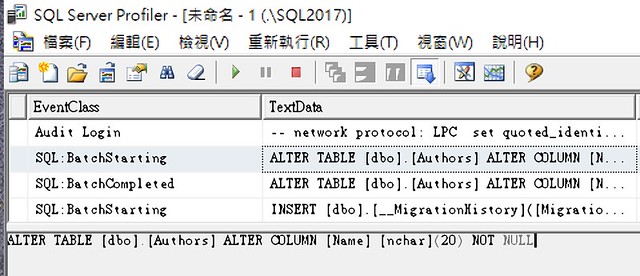
沒有留言:
張貼留言