oFSO = CreateObject("Scripting.FileSystemObject")
oFSO.CopyFile((cOldFilePath),(cNewFilePath))
RELEASE oFSO- 20151223
後來才發現沒有 Server 端寫入權限,帳號明明是 administrator,Orz
而在VFP中,並沒有可以重新命名資料夾的指令,可以利用 FSO 的 MoveFolder 來達成。
oFSO = CreateObject("Scripting.FileSystemObject")
oFSO.MoveFolder((cOldDirPath),(cNewDirPath))
RELEASE oFSO
oFSO = CreateObject("Scripting.FileSystemObject")
oFSO.MoveFile((cOldFilePath),(cNewFilePath))
RELEASE oFSO
oFSO = CreateObject("Scripting.FileSystemObject")
oFSO.DeleteFolder((lcDirPath))
RELEASE oFSO
- 參考資料
- Windows Server System 系統管理之 Windows Script Host
- Wiki - Windows Script Host -- Windows和Windows Script Host版本對應說明
- Using Microsoft Windows Script in Visual FoxPro
- Examples of Window Scripting uses in VFP
- COPY FILE之後大寫英文都變成小寫了- API 作法
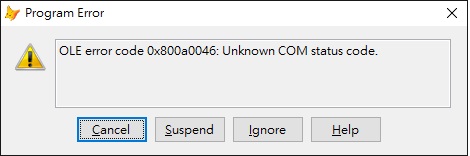
1 則留言:
給你一個讚!
張貼留言