- 轉換為 Enum
星期日, 3月 31, 2019
星期五, 3月 29, 2019
[git] amend 參數
之前假如 commit 完後,又發現忘記 commit 進去的內容,通常都會下 git reset 來幹掉 commit,再重新 commit,該作法最大缺點就是 commit message 要馬就重打,要不就是 git reset 前要先複製下來,後來學會 git commit --amend 後,總算是不用再去理會 commit message 啦
Team Explorer
Tortoisegit
git commit --amend -m "commit message"-m 參數導致兩種用法
- 有 -m 參數:表示只修改 commit message 而已
- 沒有 -m 參數:表示會把 index 內內容放進最後 commit 內,並跳出視窗確認 commit message 是否要修改,當然視窗內就會有最後一個 commit 的 commit message
Team Explorer
Tortoisegit
星期三, 3月 27, 2019
[Win] 錯誤事件 4321
收到 Windows 錯誤訊息通知,詢問同事才發現,原來公司要導入 VMWare ,現在進行移轉測試,因為電腦名稱衝突所產生的錯誤訊息,測試機改了 IP 卻忘了改電腦名稱,測試機上發出來的訊息。
mail 出來的錯誤訊息
Windows 事件檢視器內錯誤訊息
mail 出來的錯誤訊息
Windows 事件檢視器內錯誤訊息
星期六, 3月 16, 2019
[EF] Store Procedure
練習在 EF 的 edm 上使用 Store Procedure
把 Store Procedure 匯入
匯入後在 DbContext 內可以看見匯入自動產生的 Code
點選目標 Table 並點選 [預存程序對應],在這邊設定 insert、update 和 delete 對應的 Store Procedure
只針對 insert 進行設定,選擇 uspEmploy_Insert
在 Console 內執行並觀察結果
透過 SQL Profile 來觀察是否使用 Store Procedure
加入 Store Procedure 時,預設是會勾選 [將選取的預存程序和函數匯入實體模型],匯入 uspEmploy_Delete 時故意取消
在模型瀏覽器內就可以發現,uspEmploy_Delete 只出現在 Store 內
點選 [加入函式匯入]
把 uspEmploy_Delete 加入,在這邊是可以進行更名,沒有一定要跟 Store 內名稱一樣
這樣 uspEmploy_Delete 就會出現在兩邊
把 Store Procedure 匯入
匯入後在 DbContext 內可以看見匯入自動產生的 Code
namespace EFStoreProcedure
{
using System;
using System.Data.Entity;
using System.Data.Entity.Infrastructure;
using System.Data.Entity.Core.Objects;
using System.Linq;
public partial class EFDbContext : DbContext
{
public EFDbContext()
: base("name=EFDbContext")
{
}
protected override void OnModelCreating(DbModelBuilder modelBuilder)
{
throw new UnintentionalCodeFirstException();
}
public virtual DbSet<Employ> Employ { get; set; }
public virtual int uspEmploy_Insert(string empNO, string name, Nullable<System.DateTime> hireDate)
{
var empNOParameter = empNO != null ?
new ObjectParameter("EmpNO", empNO) :
new ObjectParameter("EmpNO", typeof(string));
var nameParameter = name != null ?
new ObjectParameter("Name", name) :
new ObjectParameter("Name", typeof(string));
var hireDateParameter = hireDate.HasValue ?
new ObjectParameter("HireDate", hireDate) :
new ObjectParameter("HireDate", typeof(System.DateTime));
return ((IObjectContextAdapter)this).ObjectContext.ExecuteFunction("uspEmploy_Insert", empNOParameter, nameParameter, hireDateParameter);
}
public virtual ObjectResult<uspEmploy_Select_Result> uspEmploy_Select()
{
return ((IObjectContextAdapter)this).ObjectContext.ExecuteFunction<uspEmploy_Select_Result>("uspEmploy_Select");
}
}
}
點選目標 Table 並點選 [預存程序對應],在這邊設定 insert、update 和 delete 對應的 Store Procedure
只針對 insert 進行設定,選擇 uspEmploy_Insert
在 Console 內執行並觀察結果
namespace EFStoreProcedure
{
class Program
{
static void Main(string[] args)
{
EFDbContext context = new EFDbContext();
context.Employ.Add(new Employ { EmpNO = "10801", Name = "張三", HireDate = new DateTime(2019, 3, 16) });
context.SaveChanges();
var data = context.uspEmploy_Select();
foreach (var item in data)
{
Console.WriteLine($"{item.EmpNO}-{item.Name}-{item.HireDate}");
}
}
}
}
透過 SQL Profile 來觀察是否使用 Store Procedure
加入 Store Procedure 時,預設是會勾選 [將選取的預存程序和函數匯入實體模型],匯入 uspEmploy_Delete 時故意取消
在模型瀏覽器內就可以發現,uspEmploy_Delete 只出現在 Store 內
點選 [加入函式匯入]
把 uspEmploy_Delete 加入,在這邊是可以進行更名,沒有一定要跟 Store 內名稱一樣
這樣 uspEmploy_Delete 就會出現在兩邊
星期四, 3月 07, 2019
[SQL] 自我參考 Foreign Key
以往使用 Foreign Key 都是在不同 Table 之間設定,看 EF 影片教學時才意識到,Foregin Key 也可以設在自身
SSMS 圖表
CREATE TABLE [dbo].[MyEmployees]
(
[EmployeeID] [smallint] NOT NULL,
[FirstName] [nvarchar](30) NOT NULL,
[LastName] [nvarchar](40) NOT NULL,
[Title] [nvarchar](50) NOT NULL,
[DeptID] [smallint] NOT NULL,
[ManagerID] [smallint] NULL,
CONSTRAINT [PK_EmployeeID] PRIMARY KEY CLUSTERED
(
[EmployeeID] ASC
)WITH (PAD_INDEX = OFF, STATISTICS_NORECOMPUTE = OFF, IGNORE_DUP_KEY = OFF, ALLOW_ROW_LOCKS = ON, ALLOW_PAGE_LOCKS = ON) ON [PRIMARY]
) ON [PRIMARY]
GO
ALTER TABLE [dbo].[MyEmployees] WITH CHECK ADD CONSTRAINT [FK_MyEmployees_MyEmployees1] FOREIGN KEY([ManagerID])
REFERENCES [dbo].[MyEmployees] ([EmployeeID])
GO
ALTER TABLE [dbo].[MyEmployees] CHECK CONSTRAINT [FK_MyEmployees_MyEmployees1]
GO
SSMS 圖表
星期二, 3月 05, 2019
[EF] 使用 View
公司有個供應商相關邏輯是,供應商會有很多聯絡人,但必須設定一個主要聯絡人,也因此 Supplier Table 理論上應該有主要聯絡人相關資料,同事提出該盲點來討論後是利用 LINQ 來解決,那我就練習一下在 Entity Framework 使用 View 來 try 看看囉
完整情境為一個儀器會有多個儀器供應商,使用者需求是要在畫面顯示供應商主要聯絡人相關聯絡資訊
完整情境為一個儀器會有多個儀器供應商,使用者需求是要在畫面顯示供應商主要聯絡人相關聯絡資訊
![[EF] 使用 Enum-0](https://farm8.staticflickr.com/7840/47507137791_a5fd840a2b.jpg)
![[EF] 使用 Enum-1](https://farm8.staticflickr.com/7847/46591482215_697d854a40.jpg)
![[EF] 使用 Enum-2](https://farm8.staticflickr.com/7891/33630269578_b6e87969b5_z.jpg)

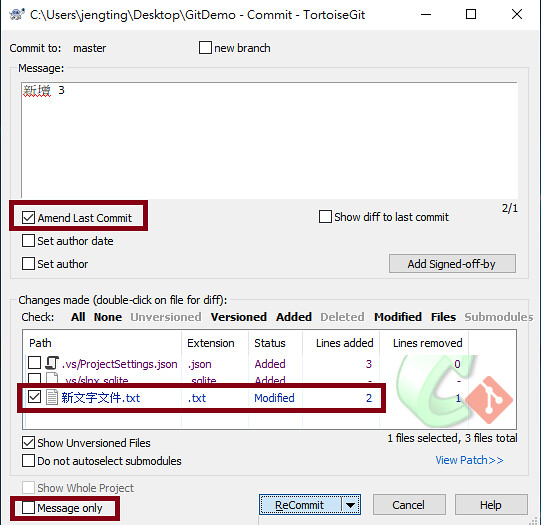


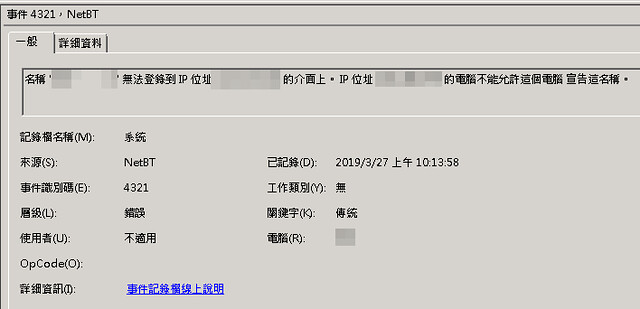











![[SQL] 自我參考 Foreign Key-1](https://farm8.staticflickr.com/7858/46585569264_42c000a325_o.png)
![[SQL] 自我參考 Foreign Key-2](https://farm8.staticflickr.com/7816/46393954055_c33656b838_o.png)
![[EF] 使用 View-0](https://farm8.staticflickr.com/7848/47236703162_95509e9a3b.jpg)